When you pick a new project in VB.NET you will see the screen as below:
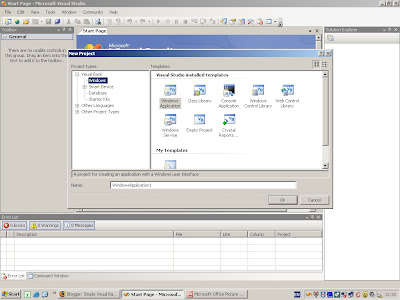
If you want to create a simple form design then you will pick the Windows Application Icon. You will see that I have clicked on this icon once in the shot below. When you have done this rename the name of the application in the text box below to something more appropriate:
Appropriate Windows Application Icon Selected:
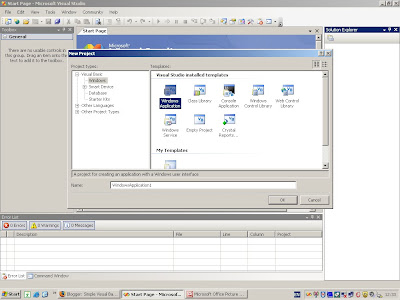
Project name Highlighted:
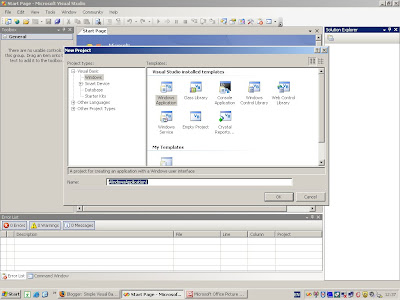
New Project Name:
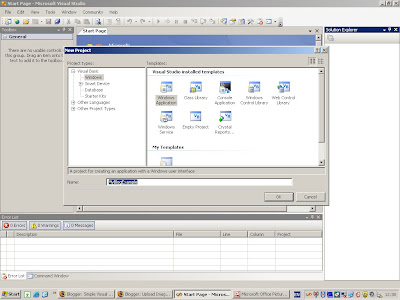
So we have called the project something more appropriate (MyBlogExample). This takes care of the naming side of things. We do not need to worry about naming the project after we have done some work to it.
Now all we need to do is hit ok and we will have a new project.

No comments:
Post a Comment